Question
How do I generate the “Equipment History Report” that only shows the list of work done on the equipment? Every time I try to generate this report, it includes equipment that we have not done work on thus making the report longer than it has to be.
Solution
You can create a new customized report template from the “Equipment History” report template. Modify the template to add the following lines to comment out or hide equipment that have no work orders in the specified period.
Just after [[report.detail]] put:
[[IfPresent(wo.name,report.null,report.commentstart)]]
Just before [[report.footer]] put:
[[IfPresent(wo.name,report.null,report.commentend)]]
See screenshot below to see how it is done with the “EquipmentHistory: Workorders” report template.
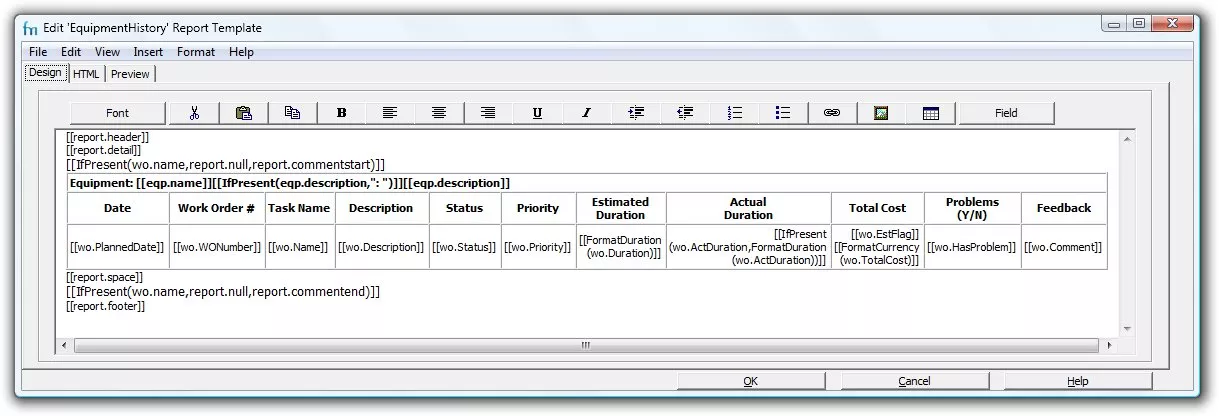
You can do the same thing to hide equipment sections in the “EquipmentHistory” report template (the one with the charts). However, in this template note that the charts will display all the equipment and the equipment numbering will remain the same (e.g. the report may list them as “1. Press A”, “2.Press B”, “3. Drill A”, etc. even though “2.Press B” has no work orders and is not shown on the report).
