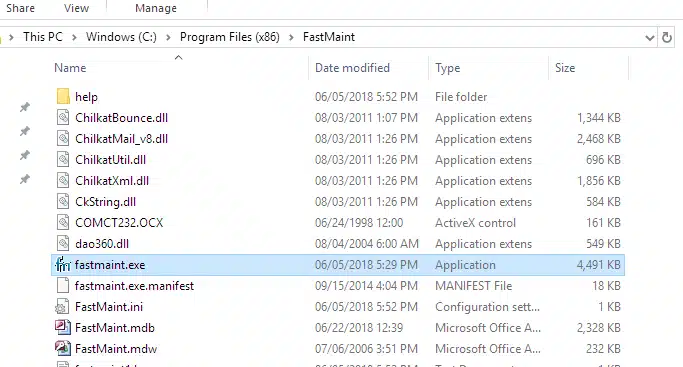Question:
Can I install FastMaint Professional on one computer and share the installation with multiple computers if they are all on a fast local area network?
Answer:
If all your users computers have Windows 8.1 or above you may be able to do a shared installation of FastMaint Professional on a single computer. The FastMaint program files will be put on a shared drive that all users can access.
Want to switch an existing installation on multiple computers to a single shared install?
First take a backup of the FastMaint database (see related issues below if you are not sure how to do this). Then uninstall FastMaint Professional from all existing computers. Once this is done, do the installation as outlined below. Once completed, if you are using the built-in Microsoft Access database, restore the database backup to the shared drive to replace the default initial database from the installation. Login to FastMaint Professional and confirm that everything is okay.
How to do this:
Select the computer that will host the shared files and install FastMaint on it. Install FastMaint in a folder that can be shared. Run FastMaint and set it up as FastMaint Professional. Exit FastMaint and modify the folder in which FastMaint has been installed to a shared folder that all user can access – they must all have read+write+delete rights on this folder.
Now go to other user’s computers and make sure that they can access this shared folder. To run FastMaint they will run the FastMaint.exe file found in the shared folder.
Future Upgrades: If at a future date you need to upgrade to a newer version of FastMaint, make sure everyone is out of FastMaint and run the installer on the computer that hosts the shared install directory. Make sure to always install into the shared directory so that it is properly updated.
Note:
The installer will not create icons to run FastMaint on the user’s desktop or any program groups in the user’s Start menu. Only the computer that hosts the shared installation folder will have them. Users will have to navigate to the shared folder and click on FastMaint.exe to run FastMaint OR you could create a shortcut on each user’s desktop to the shared FastMaint.exe yourself.