Say you have contracted out a maintenance job to two outside contractors A & B. Contractor B cannot start till Contractor A has completed. How does one track & schedule the work order for Contractor B?
How to chain work orders one after another
Create two tasks – Task A & Task B. Task A can have a frequency as appropriate (e.g. Unplanned, every 6 months, etc.). Task A will contain the work to be done by Contractor A. Task B will contain the work to be done by Contractor B. Task B’s frequency can be set as “Relative“. In the “Relative” options enter how soon the task should be done after Task A’s work order is completed/ closed.
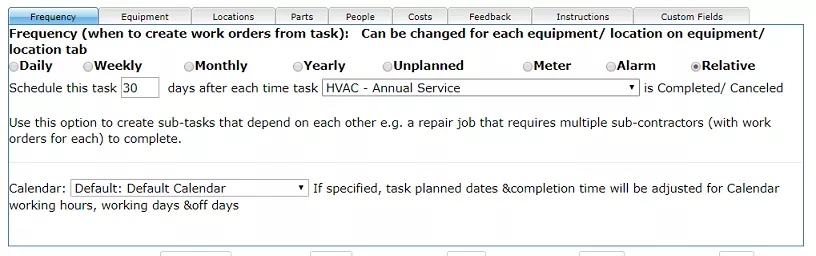
Now whenever a work order created from Task A is completed/ closed, a work order is scheduled by the system for Task B. This way as soon as Contractor A confirms that they have completed their work, a new work order will be opened for Contractor B.
This simple case above could be extended to a chain of work orders e.g. Task C depends on when Task B is completed/ closed and so on. You could even start multiple work orders from one work order e.g. Tasks B, C & D all depend on Task A.
Tip 1: If you want to schedule Task A’s work orders relative to itself (e.g. schedule the next work order say 45 days after the previous one is completed) first create Task A with say an “Unplanned” frequency setting. Then modify Task A and change the frequency setting to “Relative” and choose Task A from the relative task drop down list
Tip 2: Say you have multiple equipment on Task A and Task A is scheduled relative to itself. Do not check off the option to create separate work orders for each equipment/location or specify a custom frequency on any of the equipment. Otherwise every time any work order for any equipment on Task A is completed, based on the Completed date you will get multiple work orders scheduled (one for each equipment on Task A). This can become confusing very fast! If you need separate work orders for each equipment, it is better to create multiple relative tasks, each task only for one of the equipment.
