FastMaint CMMS Feature
Videos & Screenshots
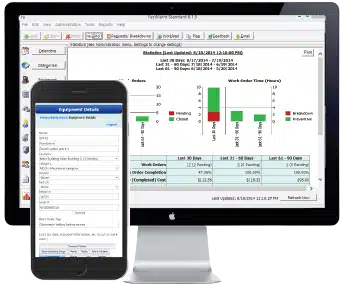

FastMaint Standard / Professional
Single/ multi-user. Install on your computer OR run off a shared network drive OR web/ Internet via RDP.
FastMaint Web/ FastMaint Cloud
For multiple users. Web browser access (computer/ tablet/ phone). Install FastMaint Web on your web server or use FastMaint Cloud on the cloud.

Sample CMMS Feature Screens
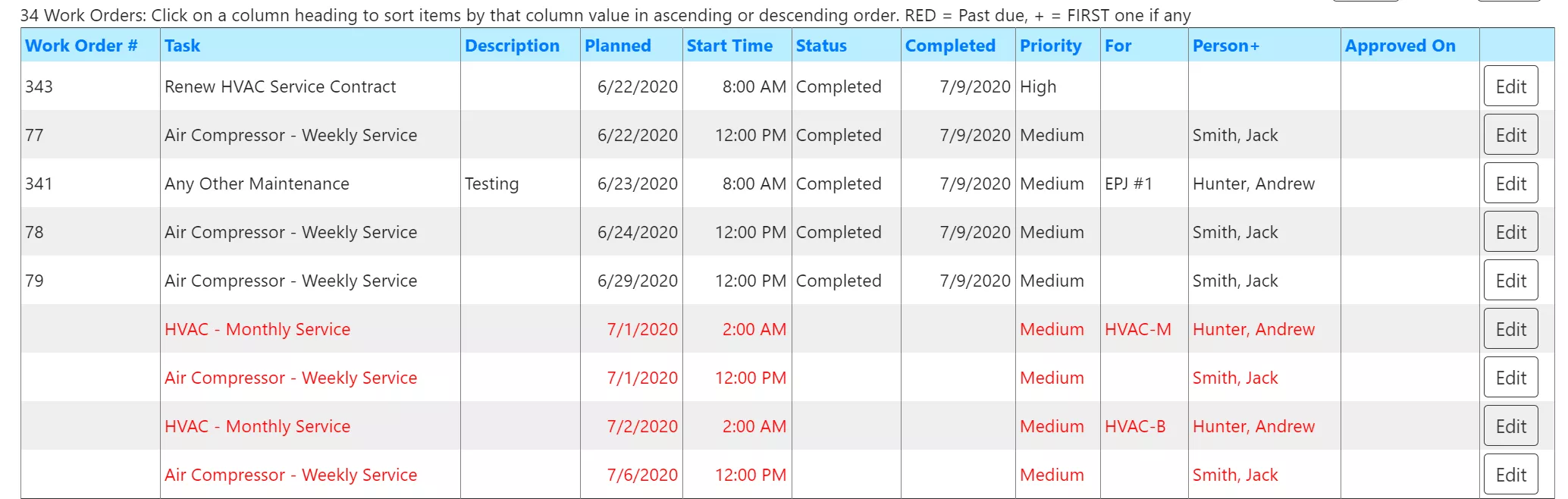
Work Order Management
Use work orders to schedule & track maintenance work to be done by maintenance technicians or outside sub-contractors. Work orders can printed or emailed with reminders sent out when they are overdue.
Above all, a single interface to manage your breakdown maintenance as well as your planned maintenance!
Planned maintenance can be scheduled by day of the week, monthly, yearly, based on a meter reading, alarms and more.
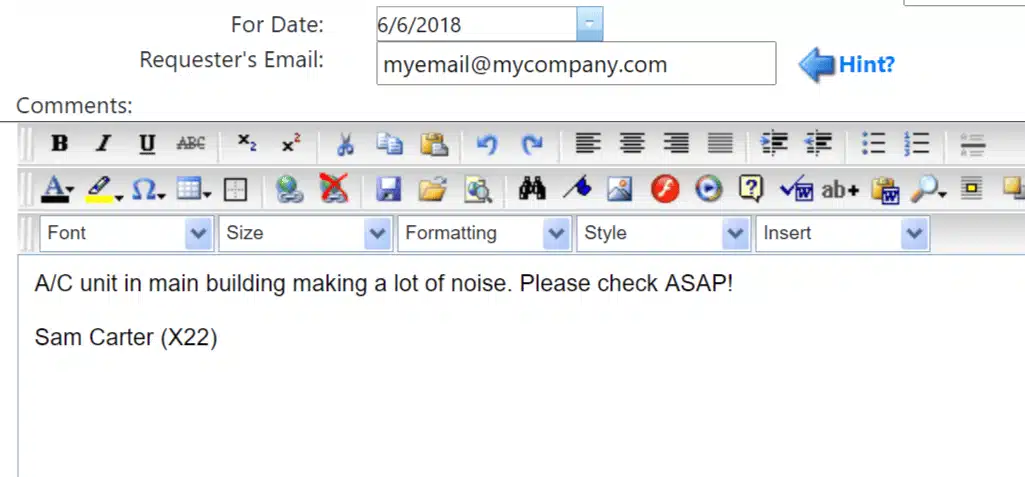
Work Request System
Receive & track work requests submitted by other departments or customers.
Work requests can be submitted via email. In addition, requesters can receive updates and respond to requests for additional information.
Maintenance planners can review requests and create work orders from them or cancel them.
Asset Management
Keep track of all your assets – equipment & locations. Group them in hierarchies with parent assets & sub-assets. This makes for easier management & reporting. Create breakdown work orders as needed.
Associate preventive maintenance tasks from a library of maintenance tasks you create and schedule maintenance based on your preventive maintenance plan.
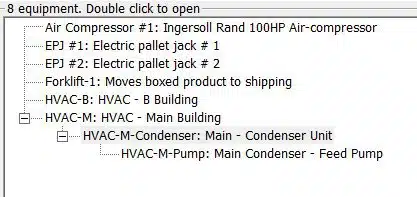
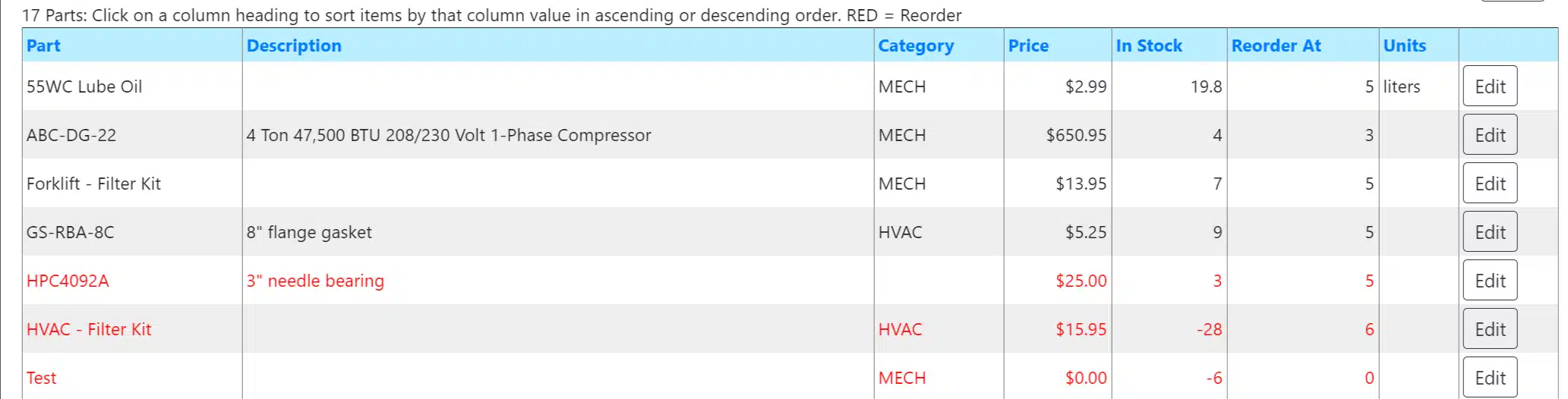
Parts & Supplies
Maintain an inventory of spare parts & maintenance supplies. Keep track of usage on work orders. Get warnings when supplies fall below re-order levels.
In addition purchase management is available so that you can create & manage purchase requests for parts & supplies.
Link parts & supplies to equipment so that you can identify items to dispose or retain in inventory over time.
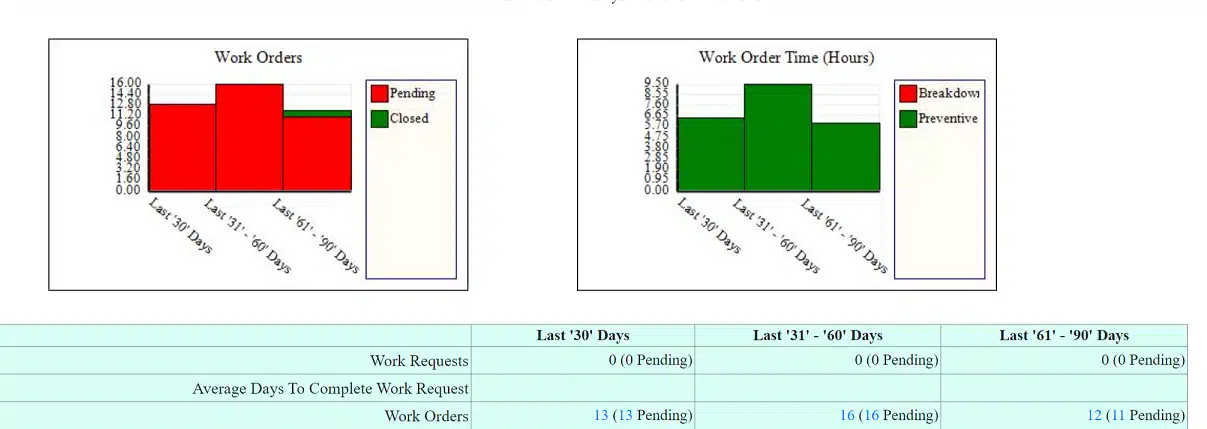
Reporting & Analytics
Offers a variety of customizable reports that can printed or emailed. Get an idea of equipment downtime, work order costs, spare parts usage and more.
Use the WYSIWYG Report Editor to create your own reports and graphs. Use the one-page Statistics report to get an idea of your current maintenance situation at a glance.

User Roles & Permissions
The multi-user editions of FastMaint allow you to put users in different user roles (Groups) with different permissions.
Users can be basic users with limited permissions, power users with more permissions or be administrators with all permissions.
Based on their roles users can be restricted from seeing or modifying say personnel, equipment, task templates, work orders and so on.
Want More Information?
- See Quick Start Video Tutorials on how to use FastMaint.
- Search OR submit questions in the Support Center.
