Download Free CMMS Software Trial - FastMaint CMMS
Fast Setup, Easy to Use! Install on-site. No Internet needed. Support multiple users. One-time fee
No credit card required
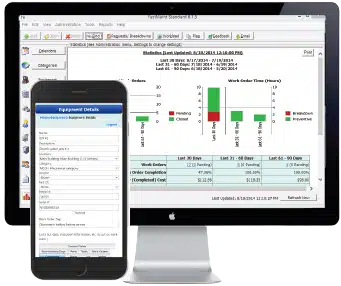
Join Our Happy Customers


Try FastMaint Today! What's Included With The CMMS Software Download
- Easy Trial: No credit card needed. Start immediately. 5 user accounts to share and test together.
- Fast Setup: Import your existing data. Easy to get started. Simple configuration. No expensive training or consultants needed.
- Bad/ No on-site Internet access? No problem! Download, install & use on your local network.
- Breakdown Work: Reduce downtime, lost productivity & complaints. Easily set up from service tickets.
- Preventive Work: Better planning & monitoring. Templates for frequent jobs. Reduce manual entry.
- Work Requests: Co-workers & customers can email maintenance requests. Get alerts & tracking. Convert to work orders.
- Parts Inventory: Reduce out of stock delays. Control inventory costs. Manage purchase orders & vendors.
- More Reports: Set up regular reports and email them out. Easily customize them.
- Budget Friendly: Use from Cloud (pay monthly) or Download (pay one-time).
FastMaint CMMS: Your Computerized Maintenance Management System


Perfect for Streamlining Maintenance in Industrial & Commercial Installations
Empower managers to create effective breakdown and preventive plans with ease. Use checklists for equipment to stay organized and efficient.
Easily monitor repair expenses by equipment or location – get clear insights into material and labor expenses.
Choose from stand-alone, networked, or cloud editions to fit your needs.
Perfect for manufacturing plants, office buildings, hotels, resorts, power plants, water treatment plants, and more!

Effortless Service Planning for Maximum Efficiency
FastMaint CMMS is a maintenance management software solution with an intuitive, all-in-one interface.
💡 Unplanned Maintenance: Quickly plan for repairs from a task library when equipment malfunctions.
💡 Preventative Maintenance: Create a library of predefined jobs for seamless scheduling of planned upkeep.
💡 Flexible Planning Options: Plan work by time intervals (e.g., every 4 months), meter readings (e.g., every 250 units produced), alarms, job completions, and more.
FastMaint puts you in control, ensuring efficient and reliable maintenance operations.
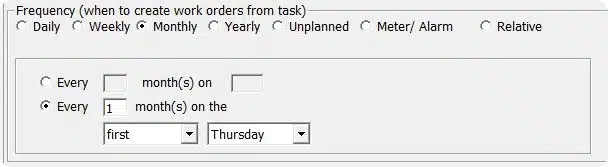
Example: Set up a monthly service

Never Lose a Work Order Again—Stay Organized and On Track
FastMaint makes sure that your maintenance work orders are always organized and on track.
Work orders are automatically generated from scheduled task templates and can be sent directly to technicians or subcontractors.
Easily print or email work orders and send reminders for overdue jobs.
Reduce errors by including detailed instructions and images directly on the work orders, ensuring flawless execution every time.
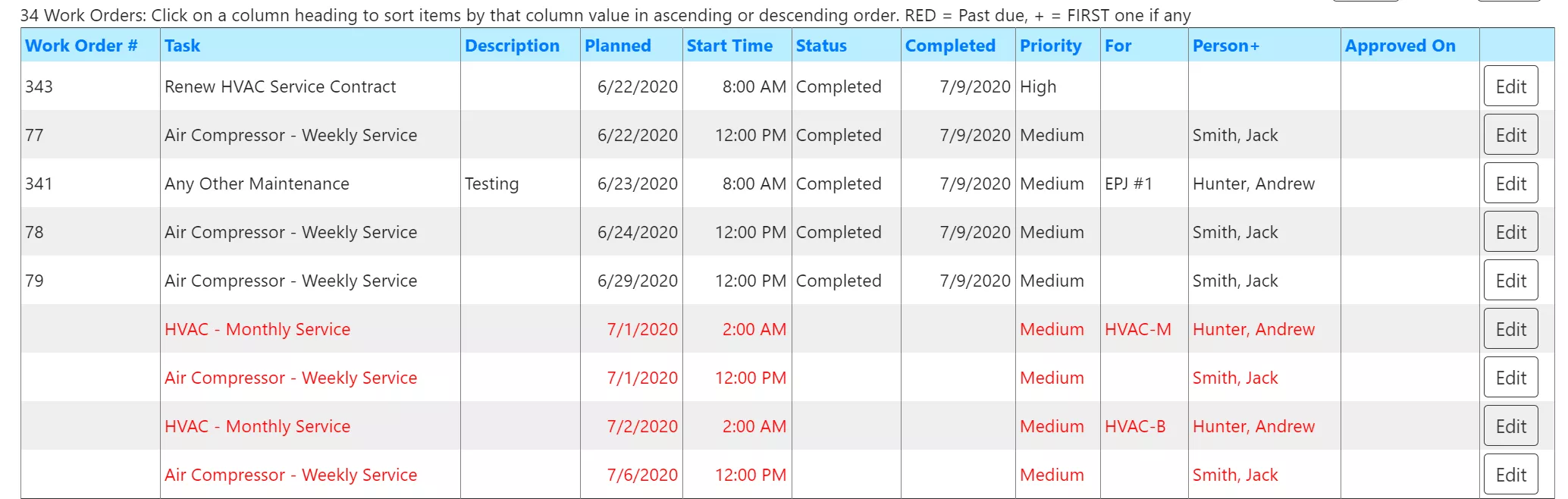
Repair work orders with status
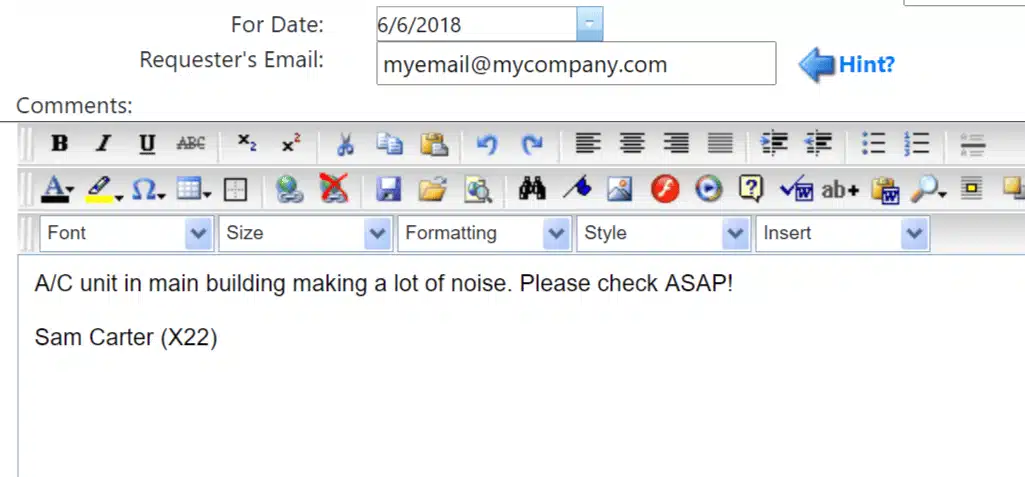
Sample repair work ticket

Make Sure No Maintenance Request Gets Overlooked - Stay on Top of Every Task
Machine operators or other departments can easily submit work tickets to the maintenance scheduler—no setup required.
Tickets can be sent via email, making it simple for requesters to stay connected. Plus, they’ll receive real-time updates on the status.
Maintenance schedulers can review, create work orders, or cancel tickets with ease, assuring nothing falls through the cracks.
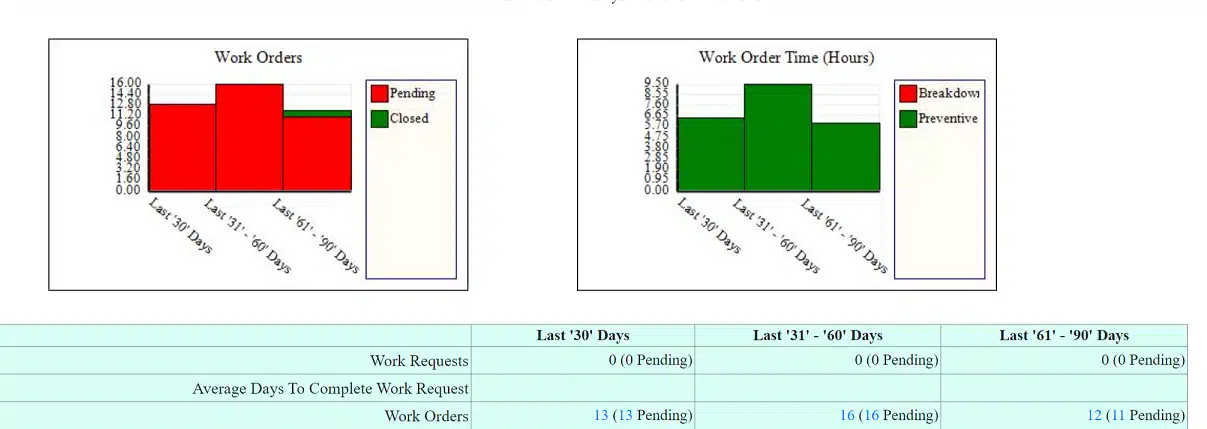
Statistics report showing maintenance performance over time

Powerful Analytics & Customizable Reports
FastMaint offers a variety of reports you can print or email, covering key areas like repair costs, spare parts usage, equipment downtime, and more. This makes it easy to analyze performance. Reduce time & money spent on repairs for better business profitability.
The one-page Statistics report gives you a quick snapshot of your performance over time.
Customize reports to fit your needs using the WYSIWYG Report Editor – add custom fields, logos, graphs, and more to tailor the insights you receive.

Start Fast - Easily Import Your Information and Get Up and Running in No Time
Already have information in Excel or similar files? Quickly import equipment details, spare parts, job instructions, and more to accelerate setup. Do this even with the trial/ demo of the maintenance management system.
Use the intuitive step-by-step wizard to map your data seamlessly. Made a mistake? No problem – you can easily re-import with corrections.
Plus, export items like work orders to Excel for deeper analysis and insights.
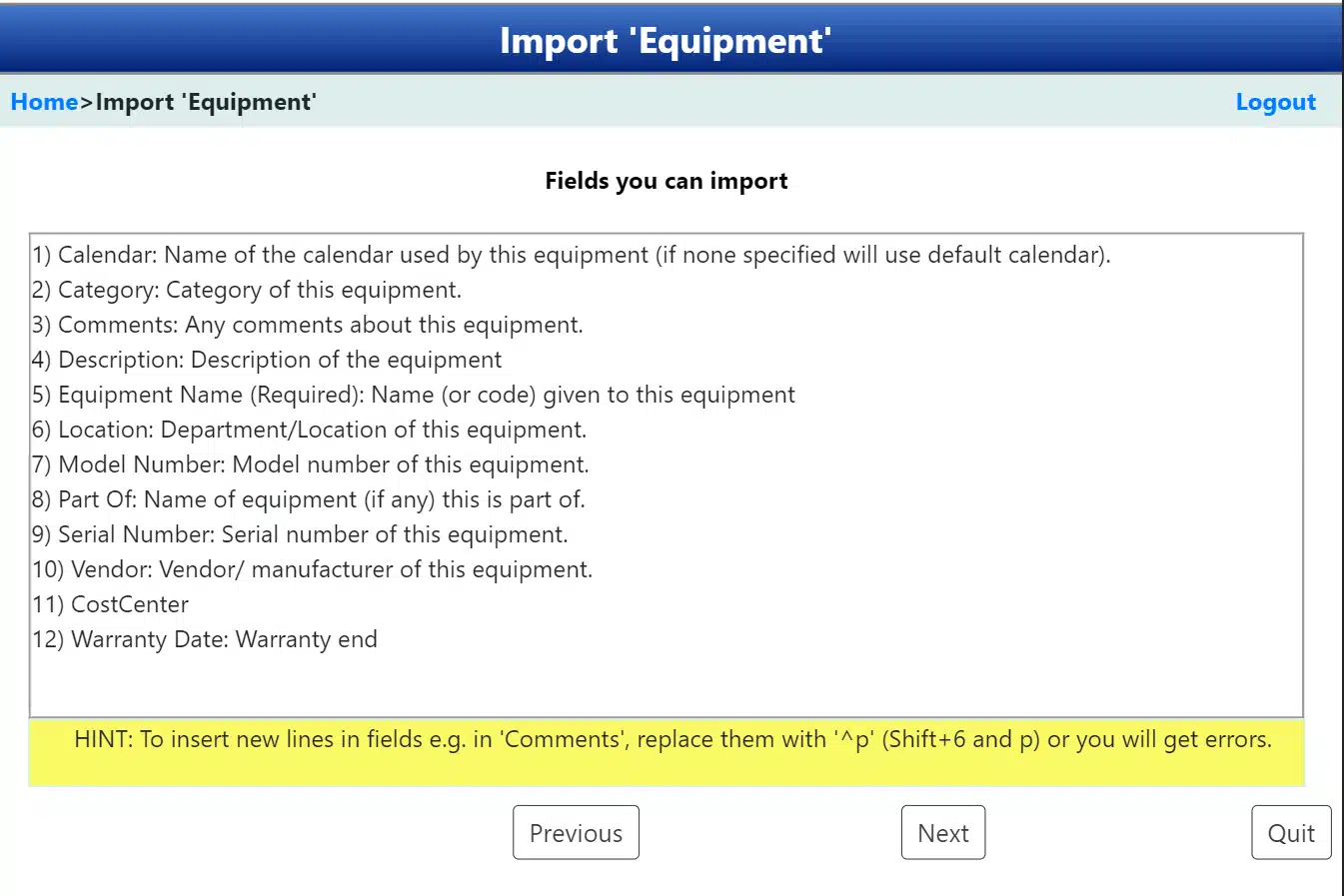
Importing equipment from a Microsoft Excel file







